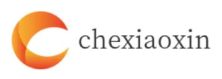Recently, Baidu Wenxin Yiyan has launched a new feature allowing users to customize their own AI voices in just a few seconds.
According to IT Home, to experience this feature, users simply need to open the Wenxin Yiyan app, tap on the “+” button at the bottom, and then select “Create an AI.” Within the voice options, there is a feature called “Create My Voice.”
Users are prompted to read a short passage, which takes only about two seconds. The system then captures the unique characteristics of their voice and generates a personalized “voice assistant” for them.
Once the voice quality is confirmed, the user’s exclusive “voice library” is instantly created. Moving forward, in every conversation with the AI, users can click the play button to use their synthesized voice for speech playback.
Furthermore, users can click the call button on the dialogue box to engage in real-time conversations with their digitally created counterpart, whose voice tone and pitch perfectly match their own.